How do I edit or cancel my subscription?Updated 10 months ago
To access your subscription, log in to your account using the same email address you used for the order.
If you have trouble accessing your account, click "Manage Subscriptions" at the bottom of the account login page (see image below).
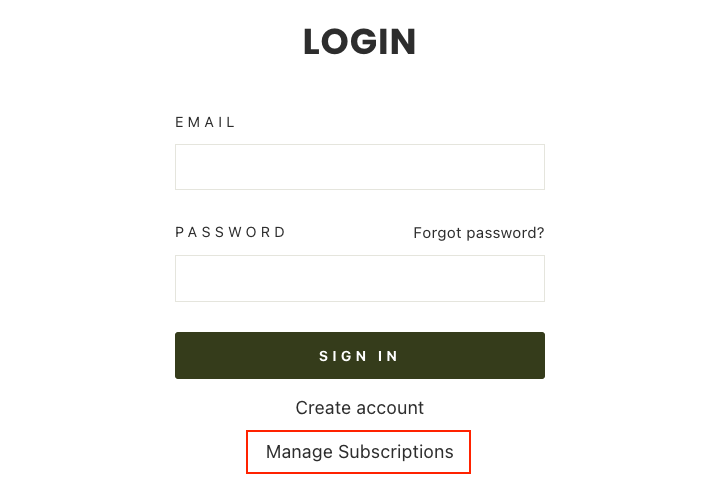
Once logged in, click "Manage Subscriptions" under account details to view your subscription.
To edit your payment information, click "Profile" on the left side.
If you need further assistance, please reach out to us via our online chat or contact form, or call us at (502) 289-1552 and we'll be glad to assist you.